It is possible to grow your YouTube channel using your Facebook page, even though YouTube and Facebook are technically competitors.
Facebook can actually increase the number of viewers and subscribers to your YouTube channel in a number of ways. As part of this article, we'll go over how you can promote your YouTube channel on Facebook, some of the benefits, and some solid strategies to help you get started.
The 3 Main Benefits of Using Facebook for YouTube Channel Campaigns
You will use Facebook ads to create a mini funnel that drives traffic to your YouTube Channel. From there, you will use that social media traffic as much as possible to convert them into subscribers. It’s help really help you to Promote Youtube Channel with proper facebook ads expert
You're essentially stretching your advertising budget out to achieve multiple objectives by implementing this social network strategy. Furthermore, you'll be accumulating some really valuable assets that you can use later. You could say that's a win, win, win situation.
The following are three main benefits of using Facebook to promote your Youtube channel:
1. Ranking
In previous articles, we have mentioned that improving your Business Pages "ranking" can have a dramatic impact on how effectively your ads perform.
Any effort you make to boost this metric will pay dividends as you continue to promote your video content business.
2. Building Audiences
Viewers can also be retargeted.
You have the perfect YouTube video content and the perfect targeting. Why not combine these individuals into a ripe audience?
Once they have watched your video, they are primed for a nice retargeting campaign. You can also test promotions with them once they've matured a little, build lookalike audiences, and gain insight into what type of viewers are engaging with your videos.
3. Gaining Views & Subscribers
The last (but certainly not the least) benefit of this type of social media marketing campaign is that you can build your YouTube channel views as well as your social media channel subscribers for a relatively low price.
It becomes pretty evident to those of you who have used different platforms for this type of social media marketing campaign that Facebook is much less expensive.
A YouTube creator can benefit greatly from this type of campaign, especially when considering the variety of benefits it offers.
After going over some of the benefits, let's get down to business and discuss social platform strategy...
Campaign Setup
If you plan to drive traffic to your YouTube Channel, you need to make sure that it already has a decent amount of content and that it includes backlinks to all of your other social media channels.
Make sure you take care of your YouTube channel content before investing money in a campaign.
Step #1: Commercials
As soon as you've set up your YouTube channel, you'll want to create "commercials" for your videos.
It is important to create "commercials" so that when you advertise them on Facebook, you give users just enough to pique their interest.
There is no better place to look than prime-time television for examples of how to do this.
Grab some popcorn and a notepad and start doing some "research" now. These guys have perfected the art of teasing a show, and there are some great examples.
Step #2: Create a Facebook Album
You should now be able to upload some eye-catching "commercials" to your YouTube Channel.
On your Facebook Business page, create an album and start uploading all those new teaser videos, aka commercials, so you can begin advertising them.
Step #3: Build Audiences
We have found that video view campaigns are relatively inexpensive, and they usually convert much better than cold traffic campaigns if you skip this step altogether. But you can skip this step altogether if you want to build up your audiences with video ads.
It is, however, recommended that you do both for the best results.
There are times when we will even spend some money on PPE campaigns. This boosts social proof and helps with video views and traffic ad performance in the future.
In general, we recommend PPE campaigns for pages with smaller followings. Pages with large followings already have enough social proof, so they don't need PPE campaigns.
Example Campaign Timeline:
PPE Campaign – Days 1 through 3
Video View Campaign – Days 1 through 5
Traffic Campaign – Start Running on Day 3
Step #4: Ask Users to Subscribe to Your YouTube Channel
As soon as you've completed steps 1-3, start a traffic campaign to convert some of those views and members of your new audiences into subscribers.
We have found that the best way to do this is by adding a subscription link to any YouTube channel. Just paste the following code at the end of the channel, and it will automatically prompt users to subscribe before they even watch the video.


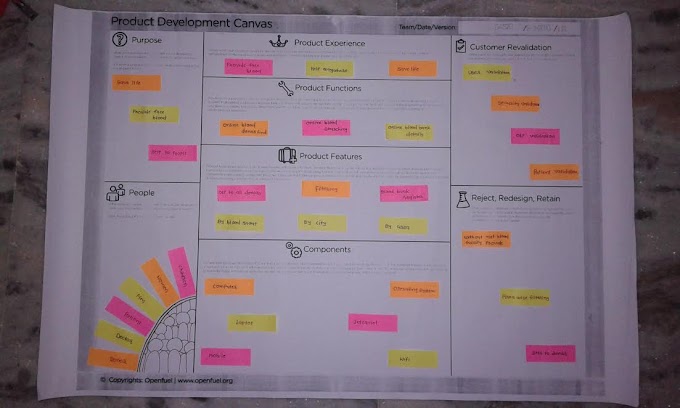

0 Comments