We can not set responsive font size in BOOTSTRAP.
responsive typography not supported font size scaling in bootstrap framework.
we can not directly used bootstrap for this problem.
so we can used CSS3 for responsive font.
responsive typography not supported font size scaling in bootstrap framework.
we can not directly used bootstrap for this problem.
so we can used CSS3 for responsive font.
@media used for make responsive font size.
<!DOCTYPE html>
<html lang="en">
<head>
<style>
@media screen and (min-width: 780px) {
body {
background-color: red;
}
}
@media all and (min-width: 960px) {
body{
font-size: 18px;
}
}
@media all and (max-width: 959px) and (min-width: 600px) {
body{
font-size: 16px;
}
}
@media all and (max-width: 599px) and (min-width: 320px) {
body{
font-size: 12px;
background-color: red;
}
}
</style>
<title>MementoTech</title>
<meta charset="utf-8">
<meta name="viewport" content="width=device-width, initial-scale=1">
</head>
<body>
<h2>MementoTech</h2>
<p>MementoTech Is it company in India.</p>
<h1>website Ddesign Company</h1>
<h2>Satish Dodia</h2>
</body>
</html>

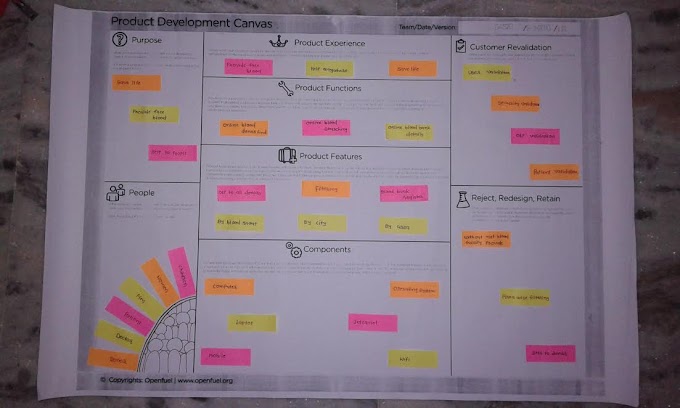

0 Comments